Businesses that want to combine the ease of digital printing with high-quality printing must make a crucial choice when selecting the right web-to-print solution. You can ensure the software you choose not only meets your current needs but also sets you up for future growth and success.
Here are ten important things to think about to make sure you choose the best Web-to-Print Solution for your needs.
1. What Product Types and Printing Methods are Supported?
Before diving into any web-to-print service, it's crucial to understand the range of products they can produce and the printing methods they support. This knowledge will help you align your specific needs with the capabilities of the uniform maker online.
> Variety of Products: Does the software support the production of the items you require, such as business cards, banners, uniforms, or T-shirts?
> Compatibility with Different Materials and Sizes: Ensure the solution can handle the variety of materials and sizes your products may require, offering you flexibility and customization options.
> Supported Printing Methods: Different products and designs require different printing techniques. Whether it's digital printing for vibrant business cards, offset for high-volume orders, or screen printing for durable T-shirt designs, the right method matters.
Embroidery: Look for specific features such as hiding thin fonts, setting minimum order quantities, and pricing strategies (e.g., price per design area plus price per font) that cater to the intricacies of embroidered designs.
Screenprinting: Essential features include minimum order quantities and support for vector images, which are crucial for high-quality, scalable designs.
Engraving: Check for grayscale and black & white support, which are vital for the clarity and detail in engraved items. With our advanced engraving tool, you can easily ensure precision and depth in every design, enhancing the final product's quality.
Direct to Garment (DTG): Quantity-based pricing can offer cost benefits for bulk orders, making it a crucial consideration for large-scale productions.
2. Can It Be Integrated with eCommerce Platforms?
For businesses that operate online, integrating the web-to-print solution with your existing eCommerce platform is a game-changer. It simplifies the process, enhancing customer experience and streamlining order management.
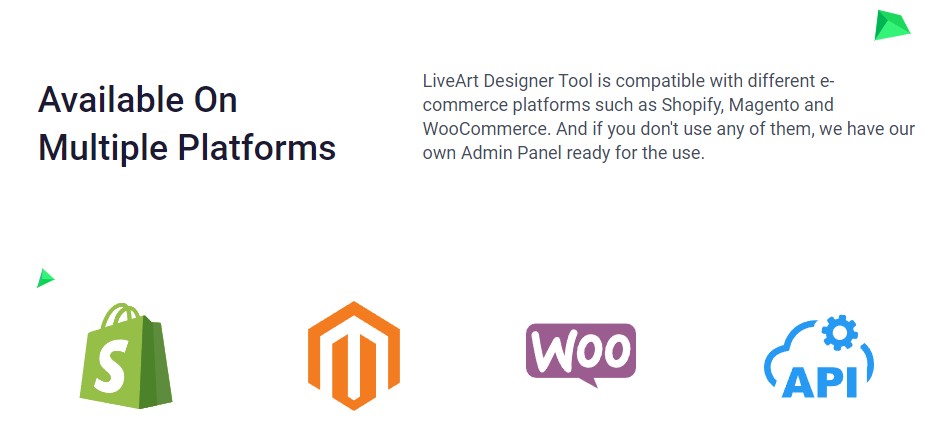
> Compatibility with Your eCommerce Platform: Ensure the solution is compatible with your CMSs. Most of the solutions are comparable with popular platforms like Shopify, Magento, and WooCommerce. If you use other ecommerce platforms like OpenCart, BigCommerce, or Joomla, make sure the solution you choose supports them or has an API that allows you to integrate them seamlessly. This compatibility is essential for a smooth workflow between your online store and the printing service.
> Checkout on Website vs. Get Quote Page: Decide whether you prefer a direct checkout process on your website or a quote-based approach. This choice affects how your customers interact with the printing service and shapes their overall buying experience. The quote-based approach can also work perfectly when you allow team orders.
> Integration Process and Required Technical Expertise: Understand the level of technical expertise needed to integrate and manage the service. Some web-to-print ecommerce solutions offer straightforward, user-friendly integration options, while others may require more in-depth technical knowledge or support.
Check our latest article about “Product Customization in eCommerce” for more insights!
3. Product Development Tools and Features Present?
It is crucial to have access to powerful tools for product design. These tools make the process of making things easier and help your goods stand out in a crowded market.
> Tools for Designing and Prototyping New Products: A good Web to Print solution should offer comprehensive tools that allow for easy designing, prototyping, and previewing of products. This includes a wide range of templates, drag-and-drop design features, and realistic product mockups.
> Support for Iterative Design and Feedback Integration: The tool should facilitate an iterative design process, where feedback is easily incorporated into product designs. This could mean features that allow for versioning, comments, or even real-time collaboration.
> Capabilities for Team-Based Product Development: For businesses with design teams, collaboration features are essential. Look for the best web-to-print software that supports multi-user access with different roles and permissions, enabling team members to work together seamlessly on product designs.
4. Is the Tool Easy to Extend and Customize?
Flexibility in a Web to Print solution is key to accommodating your business's unique needs and workflow. Customization can greatly enhance the user experience and efficiency.
> User Interface Customization Options: The ability to customize the user interface ensures that software can be tailored to match your brand and user experience expectations. This includes themes, layout adjustments, and personalized user journeys.
> Flexibility in Workflow Adaptation: Your chosen solution should allow for workflow customization to match your operational processes. This could range from custom order approval flows to specific production queue management features.
> Support for Various Languages and Currencies: For businesses operating in multiple countries, support for various languages and currencies is crucial. This ensures a seamless experience for your global customer base and can significantly expand your market reach.
5. Are the Custom Development Services Available?
Even with a comprehensive set of out-of-the-box features, you may find yourself needing additional functionalities specific to your business's unique requirements.
> Availability of Custom Development Services: Check if the provider offers custom development services to extend the tool's capabilities beyond its standard offerings. This can be crucial for implementing specific features or integrations.
> Scope and Limitations of Customizability: Understand the extent to which the software can be customized. This includes the user interface and core functionalities, integrations, and backend processes.
> Cost and Time Implications of Custom Development: Any custom development will come with its own set of costs and timelines. It's important to discuss these upfront to align them with your budget and project timelines. Consider the long-term benefits and ROI of these customizations.

6. Does the Web-to-Print Tool Offer a 3D Realistic Preview?
Providing customers with a realistic view of their customized products is not just an advantage; it's become a necessity. A 3D realistic preview feature significantly enhances customer experience and satisfaction.
> Real-Time Preview Capabilities: The ability to see changes in real-time as customers customize their products cannot be overstated. This feature reduces errors, ensures customer expectations are met, and increases the likelihood of a purchase.
> Dimensional 3D Realistic Look: Offering a dimensional view that closely resembles the final product helps customers make informed decisions. It's particularly crucial for products where texture, depth, and the interplay of colors and designs play a significant role in the overall aesthetic.
> Multiple Views for 3D Realistic Preview: Ensure that the uniform editor online supports multiple views (front, back, sides) in its 3D preview. This comprehensive visualization allows customers to fully appreciate and refine their custom designs before making a purchase.
7. How Should I Prepare Products and Templates for Optimal Use?
To ensure your products and templates are optimally prepared for use, focusing on adaptability to specific tools and user engagement is key. Here’s how you can achieve this:
Tailoring to Tool Requirements
> Tool-Specific Needs: Acknowledge that each design tool may have unique requirements for templates and products, especially for processes like coloring. It's important to understand these specifications early in the design process.
> Vector Files Preference: Prioritize the use of vector files (e.g., AI, SVG) for their flexibility and scalability. This format is especially suitable for customization and adjustments, ensuring quality remains high regardless of changes.
Enhancing User Engagement
> User-Friendly Designs: Aim for templates that are not only high-quality and customizable but also professional, visually appealing, and easy to navigate. This approach encourages users to engage more deeply with the customization process.
> Ready-Made Options: Offer a gallery of pre-designed templates for users who prefer an immediate start or lack their templates. This helps accommodate diverse client needs and preferences, ensuring a seamless user experience.
Importance of User-Friendly Template Designs
High-quality, customizable templates serve as the starting point for customization. They should be professional, appealing, and easy to navigate, encouraging users to engage with the customization process.
> Overview of Preferred File Formats: Understanding the preferred file formats (e.g., PDF, AI, TIFF) and ensuring your designs meet these requirements is crucial. This prevents compatibility issues and ensures high-quality prints.
> Standards for Resolution, Color Profiles, and Bleed Margins: Set clear guidelines for resolution (DPI), color profiles (CMYK vs. RGB), and bleed margins to ensure that the final printed product matches the design's quality and accuracy. These standards are critical for professional-looking results.
8. Does it Support Mobile and the Latest Grade Browsers?
With the increasing use of mobile devices, ensuring that the Web to Print solution performs seamlessly across all browsers is essential.
> Mobile Responsiveness and Compatibility: The online uniform maker should offer a responsive design that adapts to various screen sizes, providing an optimal user experience on mobile devices, tablets, and desktops.
> Support for Major Web Browsers and Versions: Compatibility with the latest versions of major web browsers (e.g., Chrome, Firefox, Safari, Edge) ensures that users have a consistent and trouble-free experience regardless of their browser choice.
> Performance on Different Devices and Screen Sizes: Test the solution’s performance across a range of devices and screen sizes to ensure fast loading times and smooth operation, which are key to retaining customers and encouraging repeat business.
9. What Technologies Are Custom Web-to-Print Tools Written With?
The technology stack is what makes Web to Print software strong. This affects the tool's security and ability to work with other systems, as well as its speed and ability to grow.
> Core Programming Languages Used: Common languages for building custom Web to Print solutions include JavaScript, PHP, Ruby on Rails, and Python. Frameworks such as React or Angular for the front end and Node.js or Django for the backend are often chosen for their scalability, performance, and community support. Understanding the technologies used can provide insights into the tool's flexibility and future development possibilities.
> Compatibility with Current Web Standards: Ensure the solution adheres to the latest web standards (HTML5, CSS3) and technologies (AJAX, WebSockets). This compatibility is crucial for cross-browser functionality, mobile responsiveness, and accessibility, offering a seamless user experience across all devices.
> Security Features and Data Protection: The tool should incorporate advanced security features, such as SSL encryption, secure payment gateways, and regular security audits. Compliance with data protection regulations (e.g., GDPR, CCPA) is essential to protect user data and avoid legal complications. Inquire about the tool's security protocols and how they manage and protect personal and payment information.
10. What Production Output Does the Tool Provide?
How useful a Web to Print option is depends on how well and how widely it works with other programs. This includes the types of formats that can be used, how well they work with printing tools, and the features that can be used to make sure the end product is of high quality. Some custom solutions can even provide a print production checklist.
> Output Formats and Resolutions Available: When selecting output formats and resolutions, it's crucial to align with the specific needs of the client and the nature of their printing projects. For instance, in the signage industry, the emphasis often lies on large-format printing that demands high DPI (dots per inch) for clarity and impact. This necessitates output formats like PDF or EPS that support high-resolution outputs essential for large-scale displays.
On the other hand, for projects involving uniforms and T-shirts, the primary requirement may not be the detailed pattern for printing or sewing but rather a vector file that provides a clear design preview. This approach ensures the output formats and resolutions offered are directly tailored to the practical requirements of the client's products, enhancing the relevance and usability of the tool for specific industry needs.
> Quality Control and Pre-Press Features: Look for tools that offer pre-press features, such as automatic bleed detection, color management (ensuring colors match those specified in the design), and error detection for fonts or images. These features help streamline the production process, reduce waste, and ensure that the final product matches the customer's expectations.
Conclusion:
A good Web to Print solution will include powerful tools to design your own uniform, seamless integration with current eCommerce platforms, many ways to customize and extend the system, the latest technologies, and high-quality outputs. It should also prioritize user experience, work across all browsers and devices, and protect data and security to the highest standards.
By using this checklist, you'll not only pick software but also invest in a custom uniform designer that will improve your brand, make your customers happy, and help your business run more smoothly.
There is a web-to-print online designer that can turn your digital designs into real-world successes!