The retail industry is always changing, which makes room for new business plans to grow. Print-on-demand (POD) has become one of the most important ones, changing the way goods are designed, made, and sold.
With platforms like Shopify, entrepreneurs have a chance to start businesses that are flexible, scalable, and artistically satisfying. Understanding how does print on demand works with Shopify helps to sell custom-designed items. This guide goes into great detail about how to make a successful print on demand business, giving people who want to be entrepreneurs a complete road map.
What is Print on Demand?
One way to run a business is through Shopify print on demand stores, which lets you make custom T-shirts, apparel, mugs, and other items. Once a customer buys one, the item is printed and sent to them. Unlike traditional retail models, which require big investments in inventory up front, this method doesn't require any to.
Above and beyond its simple meaning, print-on-demand is a big change in the way things are made and how people buy things online. It makes shopping more open to everyone, so artists, writers, and other creators can make money from their skills without worrying about getting the money to start selling.
How Print-On-Demand Transforms the Retail Landscape
Print-on-demand has a huge effect on the shopping business. Businesses can try out new ideas without having to worry about money because they don't have to keep inventory. This encourages innovation and creativity. This successful print on demand stores flexibility lets businesses quickly adjust to changing customer tastes and market trends, which is very helpful in the fast-paced retail world.
POD also supports sustainability by cutting down on waste caused by overproduction and things that don't sell. POD businesses are becoming more popular as people become more aware of how to succeed with print on demand. This is in line with the idea of responsible spending.
Benefits of Shopify Print-On-Demand Businesses

Many online store owners often ask, “What is Shopify print on demand?” or "Does Shopify have print on demand capabilities?" as they explore options for launching a business. Here are some benefits:
> Ideal Platform for Print-On-Demand: Shopify's user-friendly interface, vast app marketplace, and comprehensive support system make it the quintessential platform for launching and scaling a print-on-demand business. It offers an integrated solution for setting up an online store, connecting with POD suppliers, and managing the fulfillment process efficiently.
> Data-driven Decision-Making: The platform's advanced analytics tools provide critical insights into customer behavior, sales trends, and product performance. These analytics empower business owners to refine their offerings, optimize marketing strategies, and make informed decisions that drive growth and profitability.
> Minimal Initial Investment: Starting a print on demand business with relatively low upfront costs, significantly lowering the barrier to entry for aspiring entrepreneurs. This setup allows for a focus on design and marketing, with the flexibility to scale operations in response to market demand.
> Extensive Product Customization and Variety: The flexibility of the print on demand for Shopify means entrepreneurs can offer a wide range of customized products. Businesses can test new designs and expand their product line without the risk associated with traditional inventory, responding quickly to consumer trends and preferences.
> Global Market Reach: Shopify and its integration with various POD suppliers enable businesses to sell and ship products worldwide. This capability opens up international markets without the logistical complexities associated with traditional retail models, allowing for an expanded customer base and increased sales potential.
Step-by-Step Guide to Launching Your Shopify Store
Let us guide you through the initial phases of how to set up a print on demand store, from ideation to the execution stage, ensuring your e-commerce journey starts on the right foot.
Step 1: Plan Your Online Store
1.1. Set Goals and Vision
Having clear goals and a vision is the first step to building a great Shopify on demand printing store. What do you want your online store to do for you? Is it to change the way people see your product and its value, or is it to give a certain group of people unique, personalized things that fit their needs? Having a clear goal gives you direction and motivation. Setting clear, attainable goals helps you stay inspired and on track by giving you a way to measure your progress.
1.2. Market Research: Identify Your Target Audience
Knowing what you're selling is important, but knowing who you're selling to is even more important. Do a lot of market research to find out about the demographics, tastes, and buying habits of your ideal customer. This research will not only help you figure out who you should target, but it will also help you find a niche. A clear niche not only cuts down on competition but also lets you specialize, giving your store a unique value offer.
Step 2: Sign Up for Shopify
2.1 A Simple Guide to Shopify Registration
To get started in the Shopify community, all you have to do is register. Visit Shopify's website and start the sign-up process. You'll need to give them important information like your email address, the name of the store you want to create, and a strong password. Choosing a store name that is both catchy and relevant is very important because it will become your brand's online ID. When you're done, you'll be able to view your Shopify admin dashboard, which is where all of your e-commerce operations will be run.
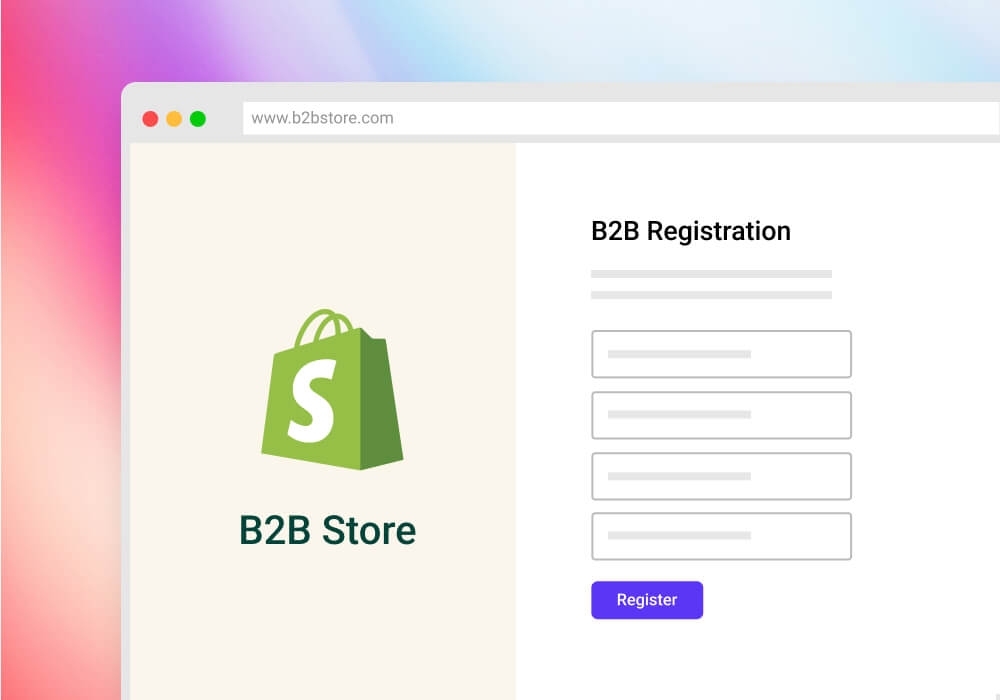
2.2. Exploring the Shopify Dashboard
The Shopify dashboard is where everything happens in your store, from keeping track of your goods and orders to looking at your sales data. Take your time learning how to get started with print on demand and what benefits it has. It is very important to know how to setup a print on demand business and navigate the dashboard to run your store easily. You can also find helpful tools and support here to help you fix any problems you may have along the way.
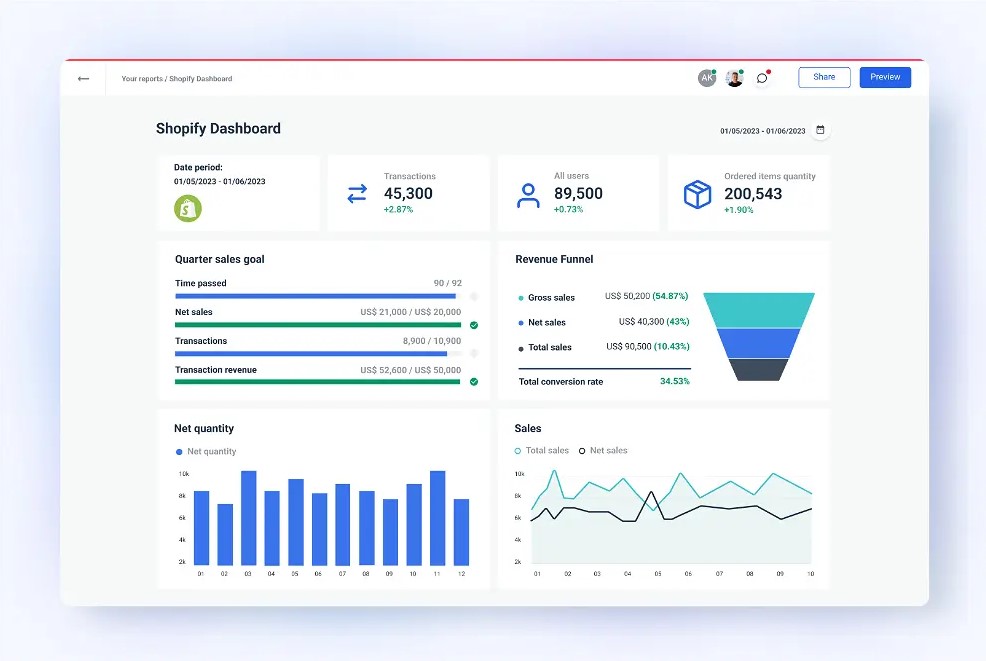
Step 3: Choose the Right Shopify Plan
3.1. Find Your Perfect Shopify Plan
Shopify for printing business has a range of plans that are designed to fit businesses at different stages of growth, from small businesses to large corporations. To choose the right plan for your business, you need to compare its features to your current wants and your goals for the future. Think about how to run a successful print on demand business, how many goods you want to list, the sales you expect, and any features you might need, like advanced analytics or third-party integrations.
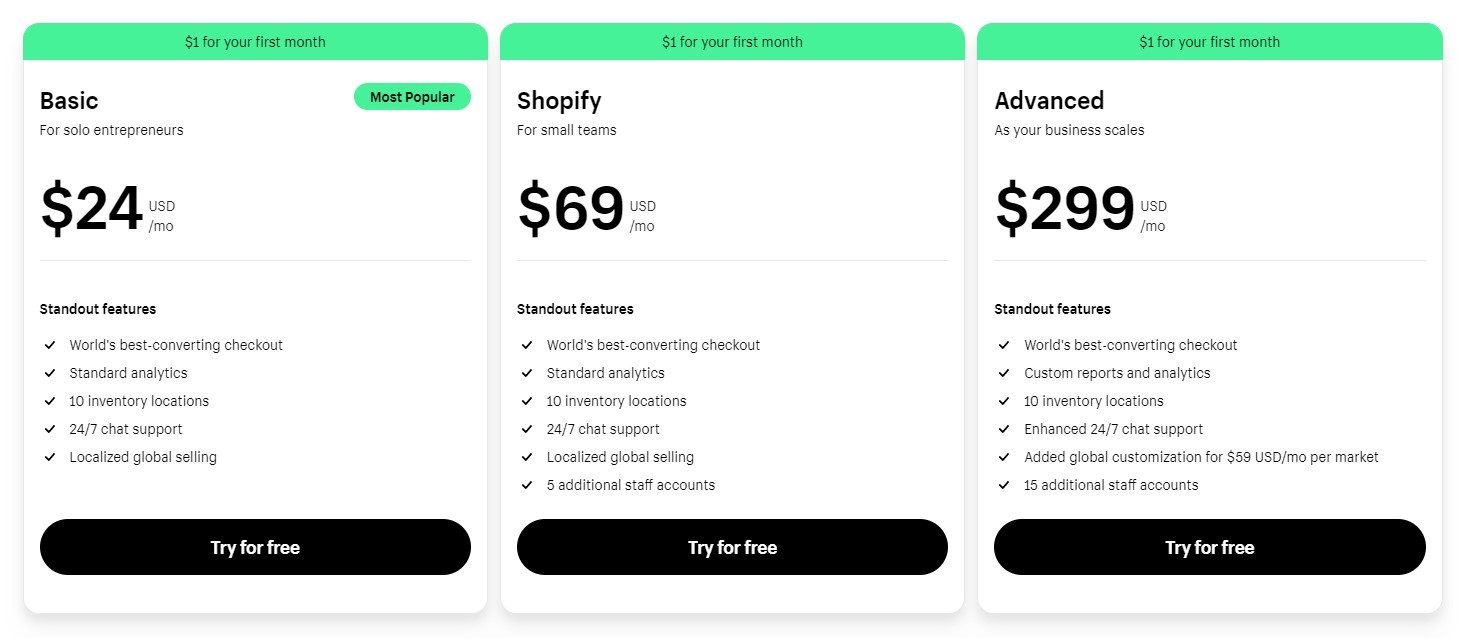
3.2. Understand the Costs of Shopify
It's easy to see why people want to jump into the most expensive Shopify plan, but a smart spending strategy can protect your company's finances. Aside from the monthly membership fee, you may also have to pay for things like domain registration, any premium themes or apps you may need, and transaction fees. A well-thought-out budget makes sure that you spend on the right things without going over budget, which is important for long-term growth.
Step 4: Design Your Shopify Store
4.1. Select a Theme
Your store's theme is more than just a background; it's the digital front door that greets customers and represents the values and style of your brand. In Shopify's theme shop, there are a lot of choices, from simple designs that look classy to bright templates that are full of life. When picking a theme, don't just look at how nice it looks; also think about how well it works, how well it works on mobile devices, and how easy it is to navigate. A theme that fits with your brand's attitude and makes shopping easy is the best way to get customers to stay with you.
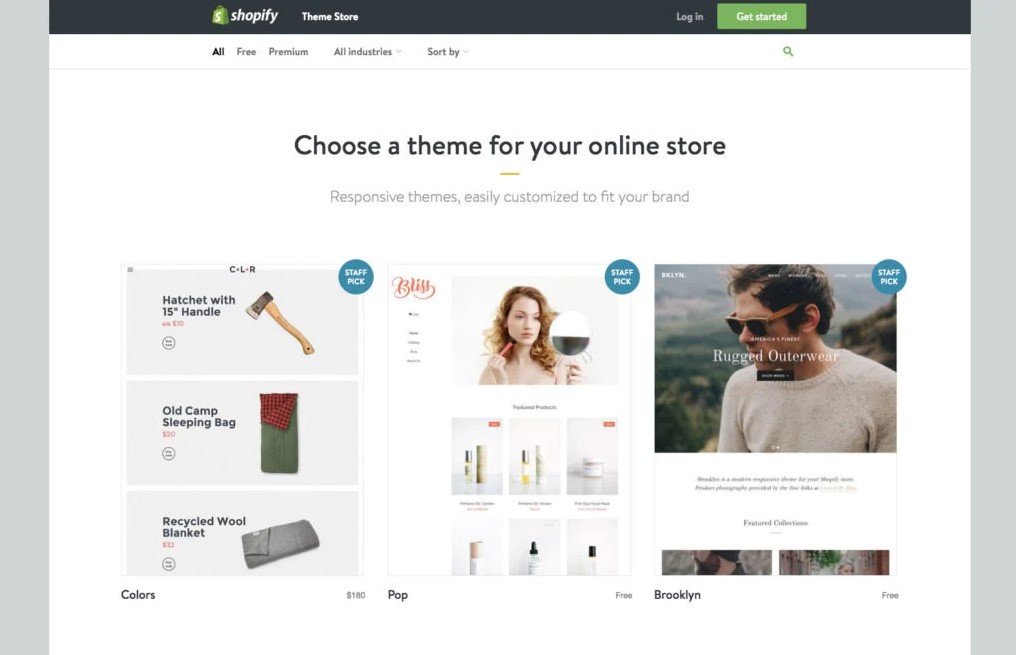
4.2. Branding Basics: Creating a Logo and Color Scheme
Before you start print on demand business, remember that logo is more than just a picture; it's the symbol of your brand's personality, showing what you stand for and want to do. You can use design tools or work with a graphic artist to make a logo that represents your brand and is easy to remember. Choose a color scheme that goes with your brand's voice, whether that's calming tones for a wellness brand or bold and bright tones for a fun, young name. Having these things be the same on your website, in your packaging, and your marketing tools will help people recognize and trust your brand.
Step 5: Add Products
5.1. Mastering Product Listings
Your Shopify store is all about the items it sells. Make your way to the "Products" area of your Shopify dashboard. This is where you can add new items. Include high-quality pictures of each product, set a fair price, and list any options, like size or color. Remember to keep track of your inventory by writing down how many of each item you have on hand. Product lists that are complete and correct not only make shopping easier but also help with SEO, which brings people to your store.
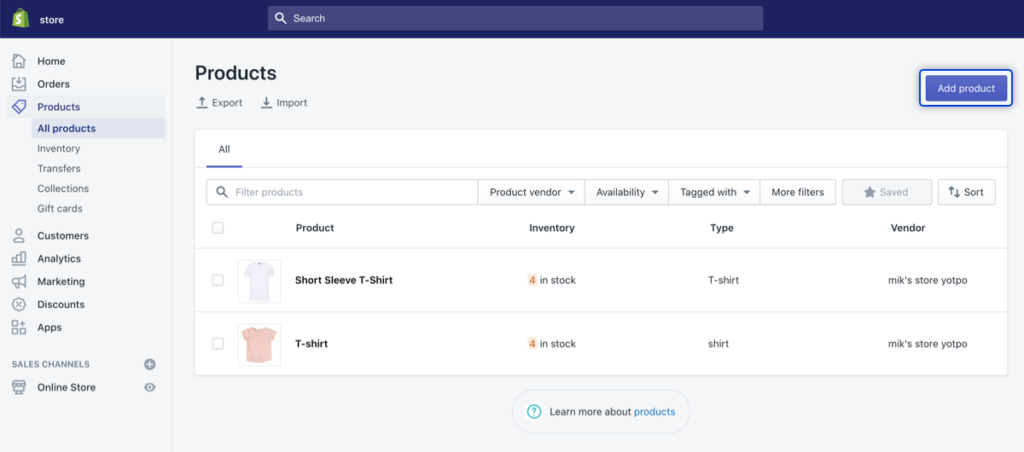
5.2. Write Product Descriptions
The skill in writing product descriptions comes in finding the right balance between language that tells and language that persuades. Start with an interesting statement that gets people's attention. Then, write a description of the product that talks about its features and benefits. Telling stories can help you connect with people on an emotional level and help them see how your product fits into their lives. Your conversion rates will go up if your descriptions are clear, concise, and interesting. This will turn casual users into excited buyers.
Step 6: Organize Your Store
6.1. Effective Product Categorization
A well-organized store is an easy-to-use store. Sort your products into groups that show how people usually look for them, whether it's by type, purpose, or some other factor that matters. This easy-to-understand layout leads people through your store and makes it simple for them to find what they need. A well-organized store makes the experience better for customers and makes it easier to find your goods, leading to longer visits and more sales.
6.2. The Art of Product Photography
Good product photography that shows off the tiniest details and true-to-life colors of your items can have a big effect on people's choices to buy. Get good lighting and a good camera, or think about hiring a professional to take pictures of your items that show them off in the best way. Genuine and appealing pictures of your products will not only help your customers trust you, but they will also improve the look of your store, making it look more professional and appealing.
Step 7: Set Up Payments
7.1. Integrate Payment Methods
Giving customers several ways to pay can make their experience much better. Shopify works with a lot of different payment methods, such as Apple Pay, PayPal, and Shopify Payments. Adding more than one payment method lets you meet the needs of all of your customers, making the transaction process go more smoothly.
Choose reputable payment gateways that encrypt transaction information to put security and ease of use first. This will give you and your customers peace of mind during the checkout process.
7.2. Customizing Checkout Settings
The last step in the conversion process is the checkout process. How easy or hard it is to use can have a big effect on the number of carts that are abandoned. Change the settings for Shopify's checkout to make this step as easy as possible.
You might want to add features like "guest checkout" to speed up the process for new customers and "auto-fill address details" for customers who have already bought from you. A simple checkout process and clear information about shipping costs and arrival times make customers happier and increase the number of sales.
Step 8: Configuring Shipping Settings
8.1. Setting Up Shipping Rates and Methods
Shipping is more than just a practical matter; it's also a way to show your customers that you care. Set up shipping costs and methods that show that your brand is dedicated to giving customers value. Shopify gives you several choices, such as flat rates and shipping costs estimated by the carrier in real time. Customize your shipping rules so that they are competitive and good for your business. Make sure that your store makes these rules clear so that customers know what to expect.
8.2. International Shipping
Going global can help your business reach new customers and find new possibilities. When planning international shipping, you should think about the complicated parts of cross-border logistics, like customs fees and taxes, and how they affect prices and delivery times. Making your foreign shipping policies clear can help you reach customers all over the world, but make sure your business is ready for the logistical challenges that come with it.
Step 9: Understand Shopify SEO
9.1. Optimizing Your Store for Search Engines
Search Engine Optimization (SEO) is critical if you want your store to appear higher in search results. Shopify has built-in SEO tools that you can use to improve your site's layout, speed, and ability to work on mobile devices. You can also make your site more visible and get more people to visit your store by changing meta titles and descriptions and making sure the content is full of relevant keywords.
Apps and Tools to Boost Shopify’s SEO
1. Plugin SEO
This Shopify tool helps you focus on the SEO issues that need to be addressed, saving you time and money while improving your SEO. It checks page titles and headers, meta descriptions, speed, content, and article structure, and more regularly to ensure that your site is as optimized as possible.
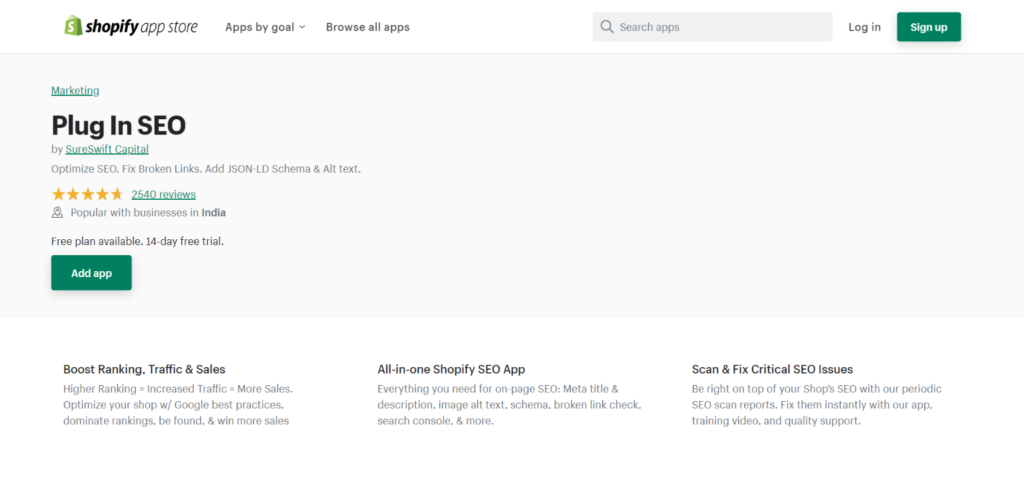 2. Smart SEO
2. Smart SEO
Smart SEO automates the creation of appropriate meta tags for a product, collection, blog, and article pages in your Shopify store, as well as alt tags for product photos, so you don’t have to.
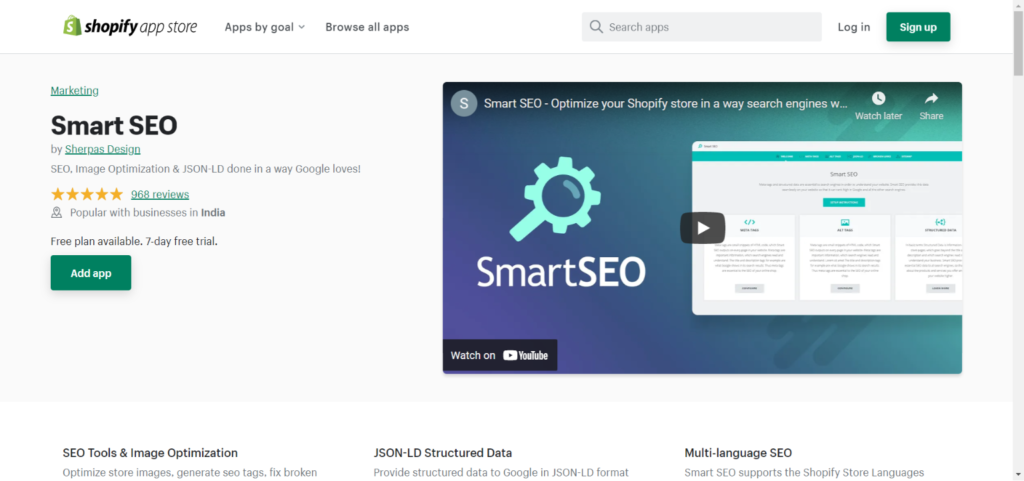
9.2. Keywords and Your Store
Keywords are the most important part of any SEO plan. Keyword study is important if you want to know what words and phrases people who might buy your product use when they are looking for something like it. Carefully add these terms to your meta tags, blog posts, and product descriptions. You can improve your store's ranking and make it easier for your target audience to find by balancing importance and search volume without using too many keywords.
Step 10: Launch Your Store
10.1. Pre-Launch Checklist
A thorough pre-launch plan makes sure that everything is ready for a smooth opening before you open your Shopify print on demand store to the public. This means checking your checkout process, looking at your site on various browsers and devices, and making sure all of your products and pages are formatted properly and free of mistakes. Also, set up your store's data so that you can see how visitors behave and how well sales are doing right away.
Below you’ll find the series of steps that we go through whenever we launch a new Shopify store for a client. By following them, you can maximize the chances of a stress-free, successful go-live process.
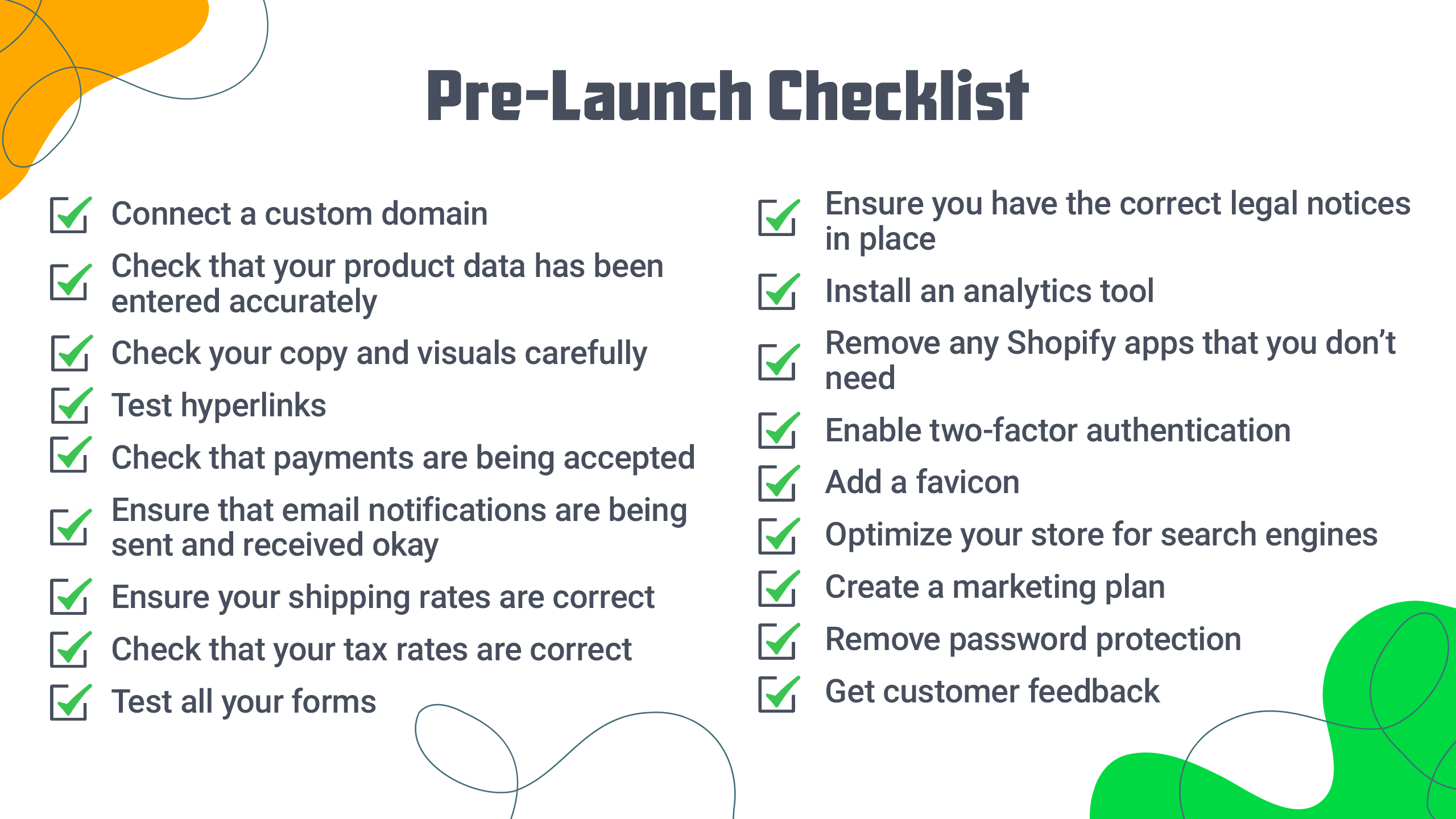
10.2. Go Live: The Moment Your Store Opens to the World
Opening your Shopify store is a big deal because it's the result of all your hard work and commitment. After checking everything twice and making sure your store looks clean and professional, you can take away the password and open your virtual doors. Email marketing, social media, and other methods are used to get people excited about your launch. Remember that this is just the start of your e-commerce journey as you greet your first customers. Your store's growth and success will come from making changes all the time based on customer comments and analytics.
Select Your Print-On-Demand Service Provider
Picking a Print-On-Demand service provider is a big choice that will affect the quality of your goods, how happy your customers are, and how well your store runs. We'll talk about how to start a successful print on demand business, how to make an informed choice, and take a look at some of the best providers that work well with Shopify.
How to Choose the Best Print-On-Demand Partner
- Product Quality and Variety: The cornerstone of your decision should be the quality of the products offered. Samples can provide insight into material quality, print durability, and overall craftsmanship. Additionally, a wide product range allows you to diversify your offerings and cater to broader customer preferences.
- Fulfillment and Shipping Times: Your brand reputation hinges not just on product quality but also on how swiftly and reliably orders are fulfilled. Evaluate the provider's production times and shipping efficiency to ensure they align with your customer service goals.
- Integration with Shopify: Opt for a service that offers hassle-free integration with Shopify. This synergy is crucial for streamlining order processing and inventory management, thereby enhancing the overall efficiency of your store.
- Customization Capabilities: The ability to fully customize products is essential. Ensure the provider supports a wide range of customization options and can print designs according to the requirements and order design details.
- Cost-Effectiveness: Analyze the cost structure to ascertain its alignment with your pricing strategy and profit margins. A balance between quality and cost ensures your business model remains sustainable.

Top Print-On-Demand Services Compatible with Shopify
- Printful: Renowned for its vast product assortment and excellent print quality, Printful offers robust integration with Shopify, making it a popular choice among entrepreneurs.
- Printify: Boasting a wide network of printing partners, Printify provides a flexible platform to find competitive pricing and a diverse product line, all while offering easy integration with Shopify.
- TeeLaunch: Specializing in apparel and accessories, TeeLaunch is a user-friendly option that emphasizes quality and customer service, complemented by seamless Shopify integration.
Create Unique Designs for Your POD Products
The great thing about print on demand with Shopify is that it lets you make unique goods. Being able to tell your ideas apart from others can help you stand out in the market. Here are some tips for making designs that get people's attention and speak to them.
One of the best things about a Shopify print-on-demand business is that it lets you make custom items that show off your style and creativity. Giving your customers the option to customize your goods makes them more unique and helps you stand out in a crowded market.
To encourage this artistic freedom, you might want to add direct customization options to your product pages. Shopify allows customers to change current designs by picking out colors, adding their text, or even uploading pictures.
Integrating tools like Shopify customizer tool can also make the experience more interactive by letting customers make designs or change them in real time. Taking this hands-on approach not only makes shopping more fun but also makes the link between your products and your customers stronger, turning them from purchases into personal statements.
Strategies for Design Creation
> Find Professional Designers: Hiring independent designers or creative agencies can give your product designs a more professional look. There are a lot of skilled professionals on sites like Upwork and Fiverr who can turn your ideas into captivating art. This method works especially well if you want to make unique, high-quality designs that need specific skills or artistic input.
> DIY with Design Software: Doing it yourself can be fun and save you money if you are good at design or know how to use graphic software like Adobe Illustrator or Canva. This choice gives you the most creative freedom, so you can make your brand look exactly how you want it to. In addition, it's a great chance to add your style and creativity to every product.
> Look into AI for Ideas and Trends: Thanks to new, advanced AI tools, it's never been easier to get design ideas and keep up with the latest trends. AI can help you find colors, patterns, and themes that are popular right now, which can be a great source of ideas. You can even use some AI tools to make your designs by giving them certain parameters to work with. This could change the way you keep your products fresh and in line with what your customers want.

> Understand Your Audience: Deep dive into your target market's preferences, interests, and lifestyle. Designs that resonate on a personal level with your audience are more likely to succeed.
> Keep Up with Trends: Stay abreast of current design trends while ensuring your products retain a timeless appeal. Balancing trendiness with originality is key to creating desirable items.
> Simplicity is Key: Often, less is more. Simple, clean designs can be incredibly effective, especially when they convey a message or emotion that connects with the viewer.
> Experiment and Iterate: Don't be afraid to experiment with different styles, colors, and themes. Use customer feedback to refine your designs continuously.
Market Your Print-On-Demand Business
It's important to make a marketing plan that speaks to your target audience. Find your unique selling points (USPs) first, then build an interesting brand story around them. This story should be told in all of your marketing materials and content. This will help build a strong brand personality that people can relate to.
Email marketing is still a great way to connect with your customers directly. Begin right away to build your email list, and keep it alive with useful content, special deals, and behind-the-scenes looks at your brand. This, along with ads that reach potential customers based on their hobbies, behaviors, and demographics, will help bring people to your store.
Using social media to build a community around your business is very helpful. Show off your goods, talk about how to start print on demand business, and connect with your audience on sites like Instagram, Facebook, and Pinterest. High-quality images, interesting captions, and hashtags can help people find your shop and follow you.
Scale Your Shopify Print-On-Demand Business
Your product line should grow as your business does. Look at sales data and customer comments to find patterns and chances to make new products. Adding complementary goods to your selection can raise the average order value and make customers more loyal.
Buying automation tools can make your work a lot more efficient, giving you more time to work on things that will help your business grow. You can use Shopify's large app ecosystem to automate jobs that you do over and over, like managing inventory, processing orders, and helping customers.
You can also reach more people by forming partnerships with brands or leaders that appeal to the same people as you. Cross-promotions or collaborative goods can help you get new customers, which will increase both traffic and sales.
Conclusion
When you open your Shopify store, you begin an exciting journey as a business. Learning how to use print on demand with Shopify is an essential strategy for efficiently creating and selling custom products directly to consumers. Remember that the first launch is only the start.
What comes next is a never-ending circle of learning, changing, and growing. Your plan should be based on innovation, whether that means bringing out new, cutting-edge products, trying out new ways to market, or making the shopping experience better for customers. Your print on demand Shopify store can go from a small business to a successful enterprise with hard work, imagination, and smart planning.
Contact us if you have more questions about how to do print on demand with Shopify. Don't forget that every move you make is a step closer to your business goals!