
Ordering custom T-shirts, hoodies, or caps shouldn’t feel like chasing down proofs, emails, or size charts. And yet, many apparel shops are still stuck juggling uploads, fixing file errors, and managing endless product variants. LiveArt brings order to the chaos, helping apparel brands simplify personalization and deliver print-ready results faster.
Key Challenges for Apparel Print Shops
Even the most popular products (like T-shirts, hoodies, and caps) can become a logistical nightmare without the right system in place. Here’s where things tend to fall apart for apparel brands trying to offer personalized items at scale.
Overloaded Catalogs = Customer Confusion
Let’s say you sell one shirt in eight colors and five sizes. Multiply that by every design option, and suddenly your catalog has hundreds of nearly identical listings.
Customers have to click through page after page just to find the one they want. And your backend? It’s chaos. Keeping track of inventory, images, and variants turns into a full-time job.
With LiveArt, color and size are picked inside the product designer, not split across dozens of SKUs. Everything stays under one roof.
Manual Design Handling Eats Up Time
Here’s a familiar story: a customer uploads a logo and writes, “Please center this on the chest.”
Then they email again saying, “Actually, can you move it to the left?”
Now you’re stuck editing files, sending mockups, waiting for approval, and hoping they don’t change their mind again.
LiveArt cuts that cycle short. Customers place and preview their design. You get exactly what they saw.
File Prep Is Always a Mess
Most design files you receive weren’t made for printing. You get blurry screenshots, low-res images, and fonts that don’t exist anywhere.
Before a single item can be printed, your team has to clean it all up — replace the artwork, trace logos, and rebuild designs from scratch.
LiveArt helps fix that at the source. The uniform designer app can warn users about resolution issues, enforce design zones, and output production-ready files automatically. Less cleanup, faster orders.
How LiveArt Solves Real Problems for Apparel Shops
LiveArt's uniform design maker online is a full-stack solution that plugs directly into your store and fixes the operational bottlenecks that slow down apparel workflows. From catalog management to output file preparation and pricing automation, here’s how it works under the hood.
Problem: Product Catalog Is a Maze
Too many color or size variants create cluttered catalogs. One hoodie in 10 colors and 5 sizes becomes 50 separate SKUs. This overwhelms customers and puts stress on backend inventory management.
Solution: One Product, Many Colors
LiveArt simplifies product setup by allowing a single product listing to include multiple color options within the custom uniform maker.
How it works:
> Color options are defined in the Admin Panel under each product’s configuration.
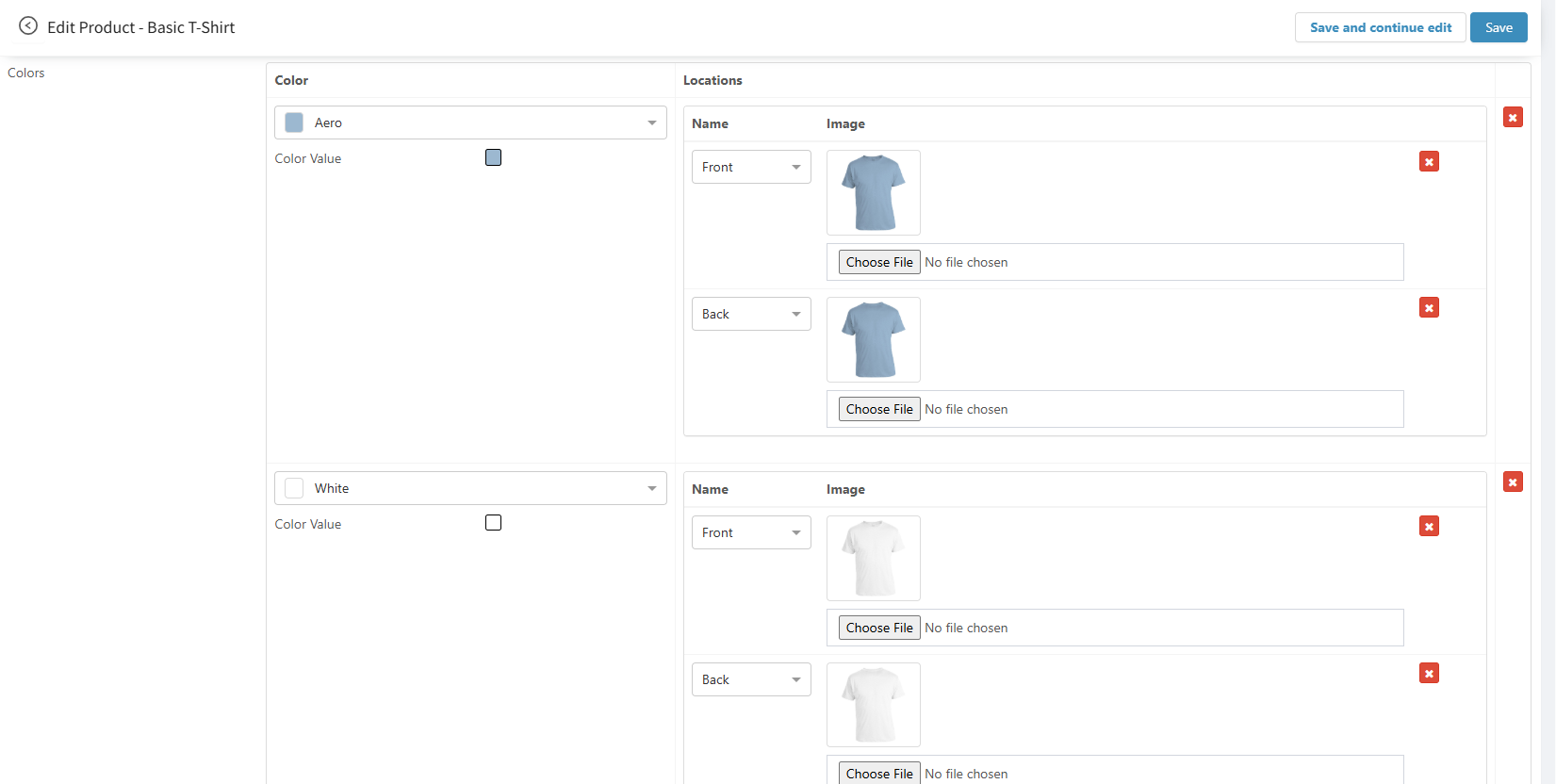
> Each color is represented by a hex code or swatch, which automatically updates the base image in the designer when selected.
> No need for separate products for each variant, the designer dynamically swaps visuals based on the selected color.
> Color selection can be synced with WooCommerce, Shopify, BigCommerce, or any other supported platform, updating the variant selected in the cart.

Benefits:
> Cleaner storefront with fewer product pages.
> Easier inventory tracking and fulfillment.
> Better user experience during product selection.
Problem: Endless Edits for Simple Designs
Customers submit logos via email and give vague instructions like “Put the name on the back.” Designers waste time manually adjusting placements, resizing, and creating mockups.
Solution: Editable Templates with Placeholder Logos
LiveArt uses SVG or PNG-based product templates with pre-defined editable zones.
Technical Details:
> Templates are layered images created using vector or high-res raster artwork.
> Design zones are defined in the admin interface as “imprint areas” — you can control placement, scaling limits, rotation permissions, and allowed file types.
> Default content, such as “Your Logo Here” or sample text, is displayed to guide the user.
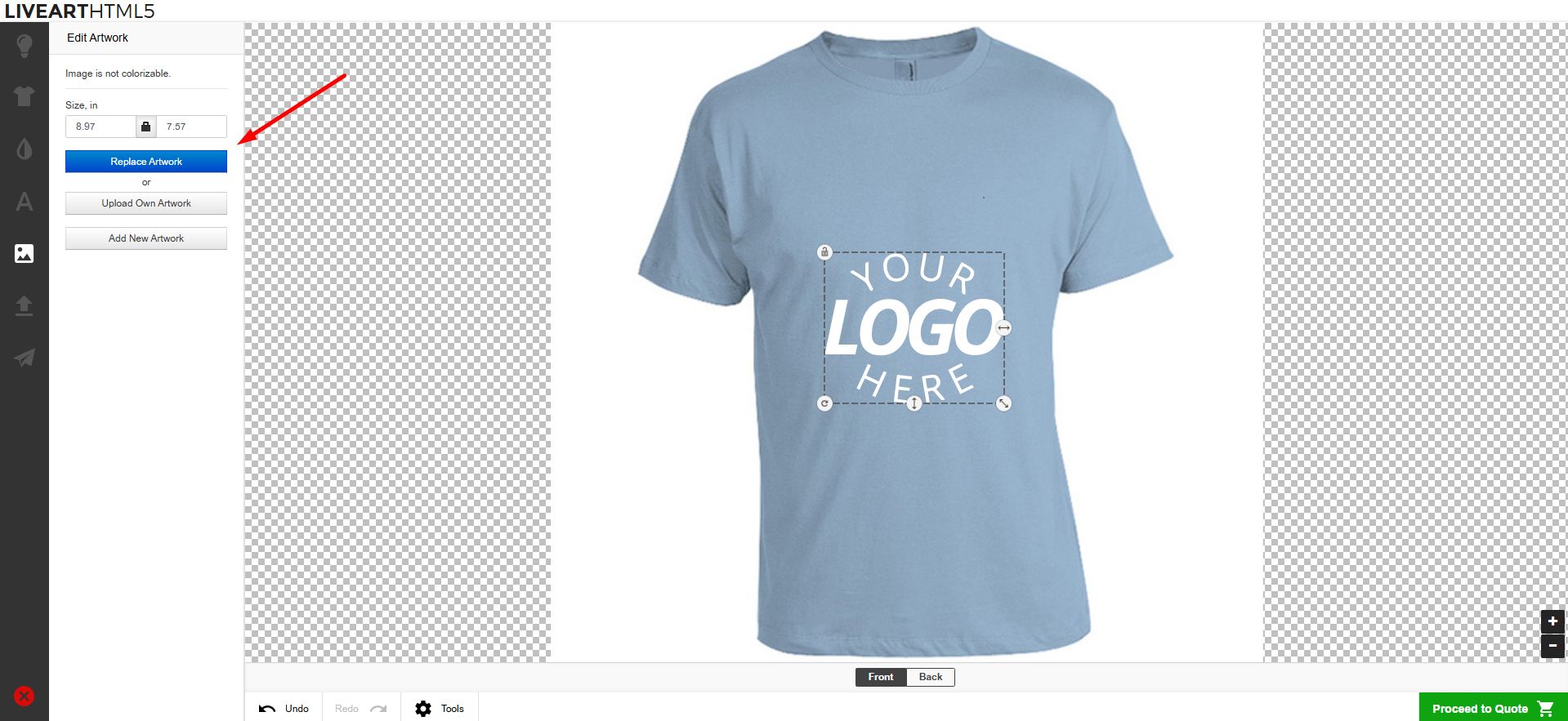
> Users interact with the live editor to place logos, change text, and preview in real time.
Benefits:
> Customers get a WYSIWYG (What You See Is What You Get) preview.
> No manual mockups or revision cycles needed.
> Saves time for both designers and sales teams.
Problem: File Issues Delay Production
Customers upload JPGs from social media, use random fonts, or send flattened PDFs. Your team must spend hours fixing and prepping files for print or embroidery.
Solution: Print-Ready Output, Every Time
How it works:
> The designer validates uploads on the fly, checking resolution, format, and dimensions.
> If the image quality is too low, a warning appears: “Image quality too low for printing.”
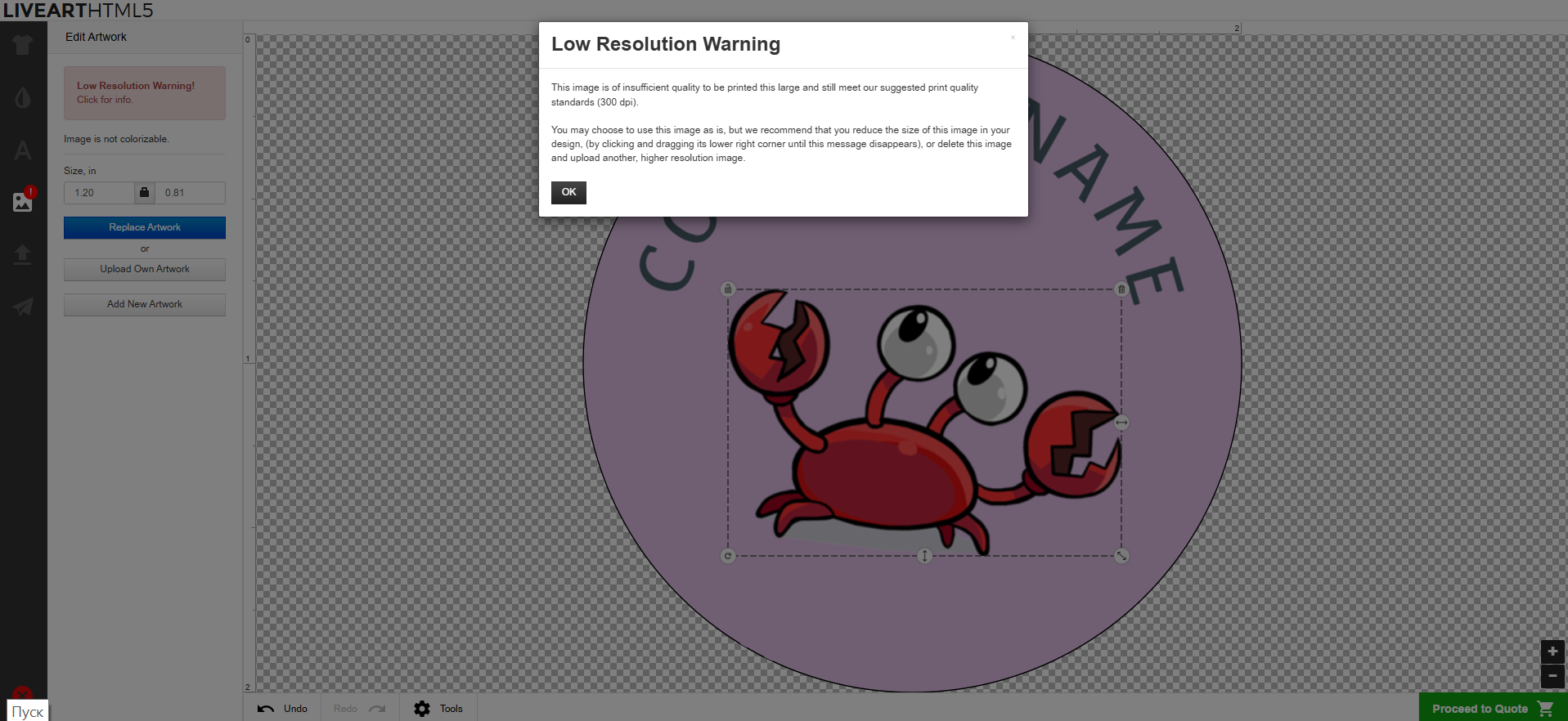
> Output files are generated in vector PDF or high-res raster (PNG, JPEG in CMYK) depending on the template’s setup.
> Admins can choose output format, DPI, color space, bleed areas, and embed fonts (when using SVG).
Benefits:
> Print-ready files drop straight into production.
> No delays due to artwork corrections.
> Reduced prepress workload.
Problem: Embroidery Looks Are Hard to Preview
Customers want to know how their logo will look stitched. Most tools can’t show it visually, leading to uncertainty or back-and-forth for mockups.
Solution: Embroidery Look Without the Hassle
How it works:
> We prepare a custom overlay texture (e.g., stitch pattern, shadow effect) for embroidery zones.
> When a logo is uploaded, this overlay is applied using a mask or blend mode.
> The result is a faux-embroidered appearance, visually similar to real stitching.
> This is optional per product and is only used for templates with embroidery output needs.
Benefits:
> Customers get instant visual feedback.
> Sales teams don’t have to explain or mock up embroidery manually.
> Works well for polos, caps, and jackets.
Problem: Bulk Orders Need Manual Quotes
Offering tiered pricing requires spreadsheets or sales calls. Customers want to see prices instantly based on quantity, or they drop off.
Solution: Real-Time Bulk Pricing
How it works:
> Admins define pricing tiers inside the control panel: e.g., 1–9 pcs = $20/unit, 10–49 pcs = $18/unit, 50+ pcs = $15/unit.
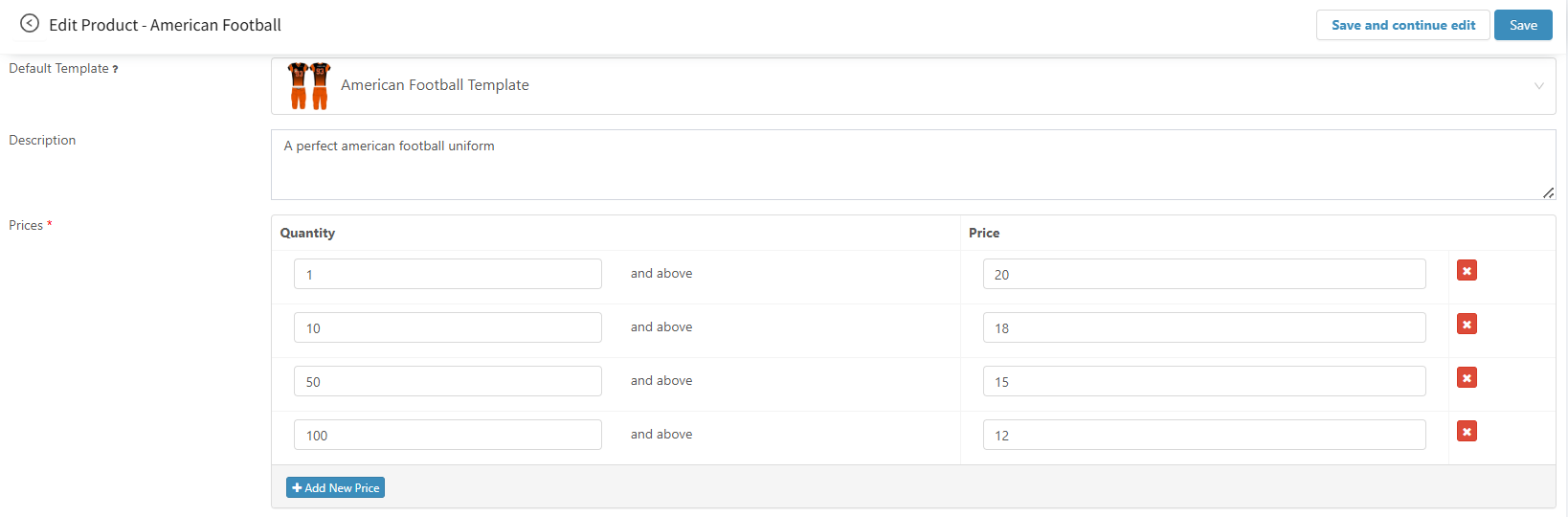
> LiveArt automatically calculates the price based on the quantity selected in the designer.
> This updates the total price and unit cost in real time, visible directly in the UI.
> The calculated price is passed through to the cart via the e-commerce integration.
Supported Platforms:
> Shopify (via LiveArt’s private app or embedded designer)
> Magento, WooCommerce (via plugin or iframe-based designer)
> BigCommerce, or any custom platform (via API/iframe)
Benefits:
> No need for manual quoting.
> Customers see instant value in ordering more.
> Increases average order volume and checkout conversions.
Flexible Setup for Any Apparel Business
Whether you sell team gear, corporate uniforms, or personalized gifts, LiveArt can adapt to your store’s needs.
Admin Capabilities:
> Define editable zones per product.
> Restrict upload types and control file size limits.
> Enable artwork libraries for customers (e.g., team mascots, fonts).
> Offer embroidery simulation, DTG, screen print, or sublimation workflows.
> Localize the designer UI and support multilingual stores.
Production Output:
> Choose between RGB or CMYK formats.
> Set standard output sizes or match design dimensions.
> Auto-generate order summaries and attach print files to orders.
Real-World Example: Socks Builder for a Custom Apparel Brand
One apparel brand came to LiveArt with a clear goal: simplify how customers design and order personalized socks in Shopify, without adding friction to the buying process. Read how they did it.
Their original setup involved manual communication for every order: email proofs, repeated mockup revisions, and file issues that delayed production. With hundreds of potential sock color combinations and design zones, managing it all manually just didn’t scale.
LiveArt changed the game:
> The socks were designed with editable imprint zones, pre-set color options, and real-time previews.
> Customers could add logos, adjust placement, and choose from various sock styles — all inside one streamlined product listing.
> The team received print-ready files for every order, including color breakdowns and sizing, with no more follow-ups or rework.
They transitioned from manually juggling custom orders to running a seamless, automated workflow that scales with demand. With LiveArt, custom socks became easy to sell, easy to design, and easy to fulfill.
Conclusion
Personalization doesn’t have to slow you down. With LiveArt, your customers get the freedom to create, while you get clean files, fewer emails, and a smoother path to production. If you’re tired of chasing mockups and fixing artwork, maybe it’s time for your process to work as hard as you do.
Ready to stop fixing files and start shipping faster? Talk to our team today.