Choosing between web and print e-commerce platforms isn't an easy choice; it's a fundamental part of modern digital trade that can make or break a business. This choice is even more important for business owners starting in the web-to-print space. You will find your place in the huge digital market with the help of the medium you choose.
It's how your creative ideas and print-on-demand services will reach people worldwide, turning images into prints and ideas into real things. In the complicated dance of business and technology, picking the right platform is like picking the best partner—someone who knows your rhythm and can move with you.
Web to Print Business Needs
The most important features include a wide range of functions, from powerful tools for customizing goods so that customers can add their unique touch to them to strong integration features that make it easy to connect with print ecommerce software and printing equipment. When you have a platform that is great at these things, the complicated symphony of printing, designing, and shipping becomes a smooth ballet of efficiency and customer happiness.
Knowing how to choose an ecommerce platform is crucial. A scalable platform can handle both the growing number of sales and the changes in how complicated your products are. Adding new product lines, entering new markets, or incorporating cutting-edge printing technologies are all examples of ways that your platform should be able to change as your business grows.
It means having a base that is as strong as rock but as flexible as clay. This way, as your business grows, your platform won't just sit back and watch but will actively help you reach your goals.
Most Popular E-commerce Platforms: A Comparative Analysis
The e-commerce platform you choose is like picking out the base for your online store. This choice could send your business to great heights or hold it back to failure. So, a careful look at the most famous e-commerce web-to-print platforms is not only a good idea but also a must for anyone who wants to start their own digital business.
Shopify
Shopify stands out as a leader in web-to-print eCommerce software thanks to its easy-to-use design and wide range of features. There are a lot of themes (even free ones) that can turn your site from a blank slate into a digital masterpiece. It's a great place for people who want to set up their sites quickly and easily. The strength of the platform lies in its ability to adapt to different business types and sizes.
Shopify's tools, which include SEO optimization and a huge app marketplace, will make sure that your e-commerce site is more than just a store. It will be a living, breathing thing that can engage and captivate your audience. The fact that it works well with payment gateways and has great customer service makes it an even better choice for people who want a complete e-commerce option.
Request a free demo of Shopify product designer to test the platform on your own.
WooCommerce
When we look into WooCommerce, we find a tool that combines adaptability with usefulness. As one of the best web to print ecommerce solutions, it gives you the freedom to make any changes you want, making your dream of a custom e-commerce site a reality. WooCommerce stands out in the digital world because it is easy to connect to a current blog or website. This makes it perfect for people who have used WordPress before.
WooCommerce doesn't charge you for the trip, which makes it a good choice for entrepreneurs who want to save money. You have more freedom, but you have to host your site and take care of upkeep and security yourself, which requires a bit more digital skill.
Magento
Magento is a giant in the world of web2print ecommerce software, known for being strong and able to grow as needed. Large businesses and those who want to grow choose it as their top pick. Magento is strong because it can be easily customized and has a lot of features that can be used together to meet the complex needs of big businesses.
However, a lot of power means a lot of work. Magento requires some technical know-how, which makes it less ideal for people who are new to the digital world. Freedom and flexibility are plentiful on this platform, but it needs an experienced leader to guide it through its vastness.
BigCommerce
BigCommerce steps into the spotlight as a strong competitor, known for being able to grow and having a lot of features built-in. It's a platform that changes over time and grows with your business, providing a strong foundation for both small and big businesses.
The great thing about BigCommerce is that it does everything, so you don't need any extra tools or apps. It's a complete answer that functions well while still being easy to use. This makes it a good choice for people who want a lot of features without getting too technical.
Cost Analysis
The cost is always something that makes you think. Each site has its own set of features and prices that go with them. The pricing for Shopify and BigCommerce is based on subscriptions, with different levels based on the needs of your business. WooCommerce is free to use, but hosting, themes, and apps can add up to a cost. Magento is good for people of all income levels because it has both a free version and a paid version that is more powerful.
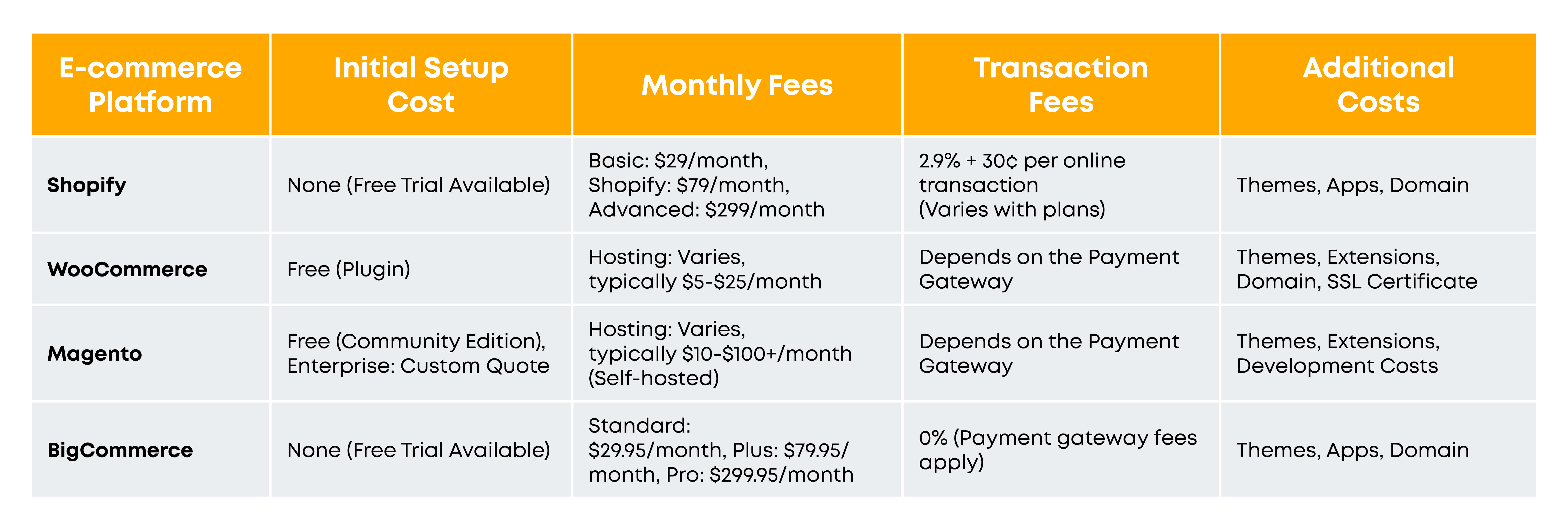
Feature-by-Feature Comparison: Finding the Right E-commerce Platform
Each path leads to different views and difficulties. A feature-by-feature comparison is not only helpful, it's necessary to get through this mess. It lets you see what's going on and figure out which platform fits your wants and goals the best.
1. Customization: Which Platform Offers the Best Creative Freedom?
Platforms that give you a blank slate for your ideas are the ones that stand out. It's about being able to change every pixel to fit the mood of your brand. Shopify is great at this because it has an easy-to-use interface and a lot of different styles. But for people who know a lot about code, WooCommerce and Magento offer more customization options. This means that you can make a digital storefront that is unique and fits your brand's style.
2. Integration Ease: Connecting Your Favorite Tools
Integration is the unseen but very important part of e-commerce that makes everything work together smoothly. BigCommerce and Shopify are the leaders in this field because they offer a huge number of connections with other tools and services. These integrations are the links between your e-commerce platform and other digital tools, like financial software and customer relationship management (CRM) systems. They keep your business running smoothly.
3. User Experience: Ensuring a Smooth Ride for Your Customers
The most important thing about your e-commerce site is how users feel about it. It's what keeps people coming back and letting them explore instead of leaving after a quick look. Shopify and BigCommerce are great at making the user journey easy to understand and fun to follow. They make the complicated dance of looking, choosing, and buying look like a beautiful ballet. Their platforms are made to not only look good but also help users find their way around. This makes the experience both fun and easy to understand.
4. Speed and Reliability: The Need for Lightning-Fast Operations
When it comes to digital commerce, which moves quickly, systems that are fast and reliable are the most important things. Magento, which is known for being strong, has a lot of this, especially in its enterprise form. If you run WooCommerce in the right way, it can grow to meet your needs for speed and reliability. As we all know, in the digital world, even a millisecond's delay can mean the difference between a sale and a missed chance.
5. Hidden Expenses: The Devil's in the Details
The costs that aren't as clear in e-commerce platforms are called "hidden costs." There is a free plugin for WooCommerce, but premium themes, plugins, and hosting can get very pricey. Because Shopify is based on subscriptions, expensive themes, and apps can add to the costs. You need to be very careful when you're in these situations because the price tag isn't always the end cost.
6. Customer Experience: Who Makes Shopping a Breeze?
Systems like Shopify and BigCommerce are the best when it comes to giving customers the best experience possible. Their focus on making the whole shopping experience smooth, from finding something to paying for it, makes sure that customers are not only happy but thrilled. These platforms know that a great customer experience is made up of many threads, such as an easy-to-navigate site that looks good and is simple to use for checkout.
7. SEO and Marketing: The Battle for Visibility
If you want to be seen, SEO and marketing tools are your sword and shield. Shopify's SEO tools are easy to use, so even people who are new to SEO can make their sites better. On the other hand, WooCommerce, which is based on WordPress, has unmatched SEO features, especially when the right apps are added. Which tool you choose in this area will depend on how much you know about SEO and how interested you are in learning more about digital marketing.
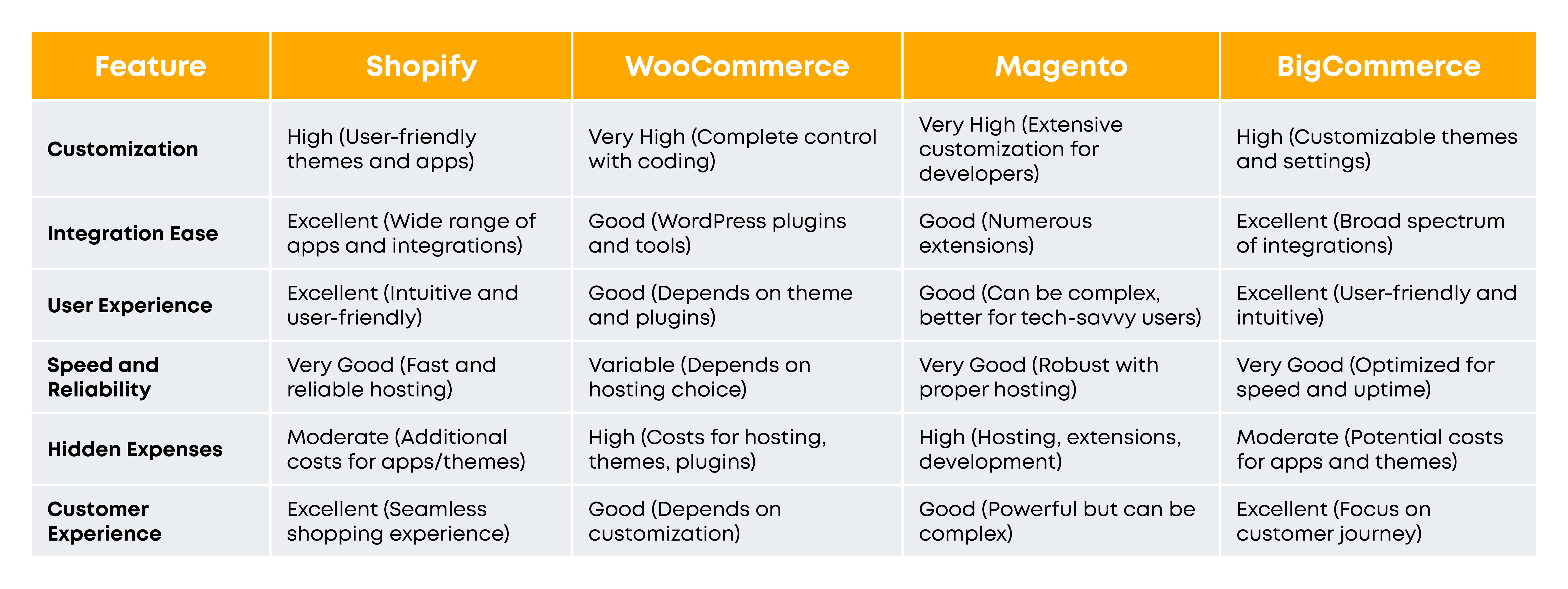
*This table provides a general overview and the performance in each area can vary based on the specific implementation and additional customizations made to each platform. The effectiveness in each feature area can be influenced by the level of technical expertise and the specific needs of the business.
Which points when choosing the eCommerce platform for your printing business are the most vital for you?
Future-Proofing Your Business: Scalability Insights
As a business grows, it can add more services and power without changing what it does at its core.
Which Platform Grows with You?
> Shopify is often praised as a great platform for growth businesses because it is easy to use and has many features that can be added on as needed. This area helps new businesses grow by giving them a safe place to grow.
> WooCommerce is different because it is based on WordPress. It's like having an empty canvas; the only things that can stop you from expanding are your creativity and professional skills. It changes shape and size as you do.
Flexibility and Adaptability
> Being able to bend and change are the beats that businesses must follow. It looks like BigCommerce will be a strong competitor in this field. It has a platform that is both strong and adaptable to the changing needs of businesses. It's like water: it changes shape depending on what it's put into.
> Shopify is flexible because it has a huge community of apps. Each app is like a gear that fits exactly into your business machine and makes it work better. With its apps, WooCommerce web2print solutions have a similar benefit: it lets businesses change with the times like a chameleon changes its color.
Success Stories: Learning from the Best
The success stories that a platform has helped create are the best proof of how scalable and flexible it is. Shopify has been the lifeblood of companies like Gymshark and Allbirds, helping them grow from small start-ups to global names. Their paths are like road maps for people who want to start their businesses because they show how growth can be done easily.
Magento has a hall of fame with names like Ford and Nike, which shows that it can handle large business systems and complicated needs. These stories are like legends: they teach and inspire and show how far a business can go with the right platform.
Because it is so flexible, WooCommerce has helped companies like Airstream become big successes by making custom needs come true online. These stories aren't just success stories; they show how important it is in the world of e-commerce to be able to change and adjust.
Your Personalized Checklist for Platform Selection
.jpg)
Conclusion
Choosing an ecommerce platform is one of the most important things a digital business can do. You need to find a good balance between scalability, flexibility, user experience, and the ability to make money. Remember that your platform is more than just a tool; it's the digital version of your brand and a key part of the growth and success of your business.
Choose a platform that can expand with you, knows your specific needs, and gives you and your customers a smooth, safe experience. This choice will affect the rest of your digital journey and set you up for a successful online profile and business.
We're here to help you figure out how to choose the right e-commerce platform. Get in touch with us right away, and we'll start working together to give your business a strong online presence that works.
FAQ
> How to choose the right ecommerce platform for web to print store?
Choosing the right e-commerce platform involves evaluating your specific needs, such as scalability, customization options, ease of use, integration capabilities with printing tools, and your budget. It's important to research and compare different platforms to find the one that best suits your business requirements.
> What are the key aspects of choosing ecommerce platforms?
Key aspects of choosing ecommerce platforms include ease of setup, customization flexibility, support for web-to-print functionality, third-party integrations, scalability, security features, customer service, and total cost of ownership.
> How to choose an enterprise ecommerce solution for a web-to-print store?
To choose an enterprise ecommerce solution, assess your business's specific needs such as advanced customization, robust security, high scalability, and comprehensive support. Evaluate platforms based on their ability to integrate with existing systems, support variations (if needed), bulk orders, and offer detailed analytics.
> Which ecommerce platform to choose?
The best ecommerce platform for your web-to-print business depends on your specific needs. Popular options include Shopify, Magento, WooCommerce, and BigCommerce, each offering different features. Compare their capabilities, pricing, and ease of integration with print design tools to make an informed decision.
> What criteria should I use when selecting an enterprise ecommerce platform?
During ecommerce platform selection, consider criteria such as scalability, integration capabilities, security features, customer support, customization options, and total cost of ownership. It's also important to ensure the platform can handle the specific requirements of a web-to-print store.