If you already possess an eCommerce solution in the cloud-like Volusion, Squarespace, or 3dcart, it’s easy to integrate an online product designer as an option for specific products. LiveArt HTML5 now offers a special package to add a product decoration feature to specific products.
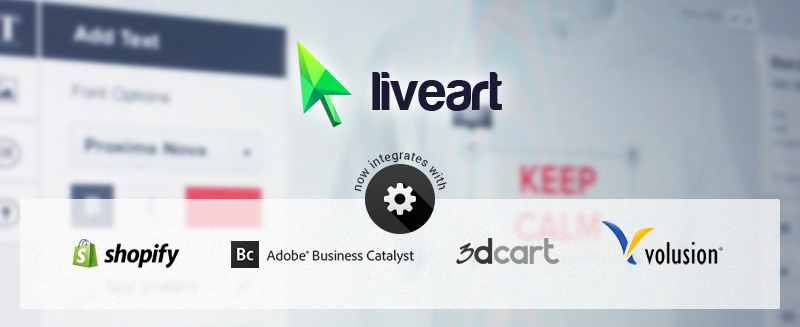
The integrated online designer for Volusion (as an example) allows users to proceed with customization of selected products from the catalog and saving their design with the order. The online product designer is opened in a floating window which makes website layout unnecessary and adds convenience during the integration.
To integrate LiveArt Online Product Designer (HTML5 version) with your hosted eCommerce platform, just a few steps have to be accomplished:
- Step 1. Add “Design This Product” link to the product description on the catalog page;
- Step 2. Add an additional text field option to the product page. This is allowed by most of the eCommerce sites like Volusion.
- Step 3. Publish changes and verify.
That’s easy, you can now go ahead, set up the online design products from the LiveArt admin panel, and start adding design options to products from your existing website.
For more information, contact LiveArt representatives for a detailed demo and plan for your particular website. Happy online designing!