Regardless of the printing industry, having a catalog of pre-made templates helps customers nail down their idea and complete the purchase. Rather than starting from scratch with no design ideas users can quickly makeover ready business cards templates, for example, or pre-made t-shirt designs. The pre-designed items available for customization create an additional unique selling point boosting your overall sales and letting customers having more fun.
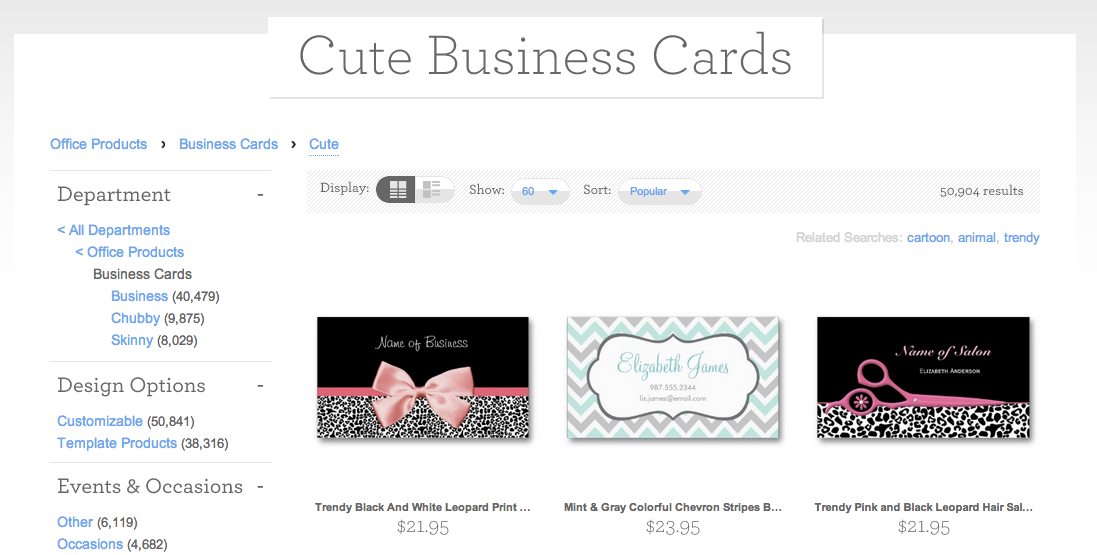
Gallery of business cards. Courtesy of Zazzle.com
Since early releases, we have been frequently asked if LiveArt HTML5 Online Product Designer tool could be used to offer users selection of pre-designed templates from template gallery. The answer is yes, LiveArt HTML5 can be integrated in a way to allow users start with some ready design rather than blank template.
The blank template are normally plain product images which are loaded to designer. Whether they represent a t-shirt, a banner, or sign, its template can be loaded on the background of working area to show where customer can place their design.
Now for the pre-made templates, a certain design should be created first and saved into your eCommerce website before it can be offered to the user. Technically, a saved pre-made template consists of descriptive information like title and date and the template file itself which is either XML or SVG. The advanced templates may contain information on whether a certain area could be moved or not and which parts should be filled with text fields. Depending on the eCommerce platform of your choice, the ability to save pre-made templates should be developed during the integration of online product design tool.
Next, a page with ready templates should be populated somewhere on your website. In the simplest case, this can be just a page with a list of available templates. Each template record may constitute of image, title, and stay linked to product designer with a certain parameter, indicating which template should be loaded.
You can always extend the functionality of your catalog templates by adding tools like search, categorization and showing additional average pricing of the pre-designed product. A quick search would be essential for user to locate their idea quickly. Respectively, usable and quick navigation would shorten the time between moment user came to your website and the moment user will be checking out with a modified pre-made template.